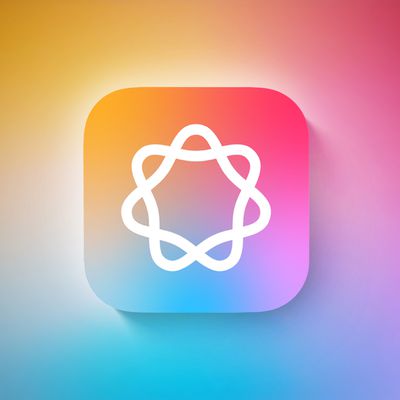Useful macOS Big Sur Features You Might Not Know
macOS Big Sur has been out for about a month now, but macOS releases never get quite as much attention as iOS releases, so there may still be some features that you're not aware of. In our latest YouTube video, we rounded up some useful but lesser known macOS Big Sur tips that are worth checking out.
- AirPods Auto Switching - With macOS Big Sur and iOS/iPadOS 14, your AirPods will swap automatically to the device that you're using at the current time, with no need to manually change the device you're using them with. AirPods will work with iPhone, iPad, or Mac you're actively using and listening to audio on. It mostly works, but this feature seems to sometimes be buggy.
- Drag and Drop Menu Bar Icons - If you open up the Control Center, you can click and drag on any of the options to add it to the menu bar. So if you want Do Not Disturb to have a one-click menu bar toggle, just drag it to the menu bar from Control Center. This works for Now Playing, AirDrop, DND, and more.
- Enhanced Voice Memos - When you use Voice Memos in Big Sur, there's a new option to automatically reduce background noise and echo with a single click, useful when you're recording lectures or meetings. You can also use Smart Folders for improved organization.
- 4K YouTube Videos - YouTube videos can be watched in 4K HDR in macOS Big Sur because the OS supports YouTube's VP9 codec. Note that 4K YouTube options are going to be limited to newer Macs by default, but there's a trick to enable them on older Macs. Enable the Develop menu in Safari settings, select Experimental Features, and make sure both VP9 Decoder and VP9 SW Decoder on Battery are enabled.
- Resize Widgets - macOS Big Sur has a new widget interface, and if you right click on any widget that has sizing options, you can choose a new size.
- Silent Notifications - On any incoming notification in the Today center, if you right click you can select "Deliver Quietly." This setting will prevent future notifications from that app from popping up on your screen, but you'll see them in the notifications list.
- Message Effects - Messages in Big Sur is a lot more like the Messages app on iOS devices. You can use Message Effects to enhance messages, find GIFs and insert photos. Just click on the little "A" on the left of the text bar to see a dropdown list of the options.
- Disable Tinting - Want a Dark Mode that's even darker or a Light Mode that's brighter? That's possible if you turn off window tinting. Open up System Preferences, choose General, and uncheck "allow wallpaper tinting in windows." With this disabled, windows won't be affected by the wallpaper that you're using.
For more on macOS Big Sur, we have a detailed roundup with all of the features, plus a features guide highlighting what's most important, and a guide that has 50 must-know features.
Popular Stories
Apple is planning to launch at least 15 new products in 2026, according to Bloomberg's Mark Gurman.
Gurman outlined what to expect from Apple in 2026 in the latest edition of his "Power On" newsletter. He said the company is heading "into one of its most pivotal years in recent memory," with the rollout of major new Apple Intelligence features, intense regulatory pressure on the App Store,...
The upcoming iOS 26.1 update includes a small but helpful change for iPhones, and it could prevent you from running late to something important.
Specifically, when an alarm goes off in the Clock app, there is a new "slide to stop" control on the screen for turning off the alarm. On previous iOS 26 versions, there is simply a large "stop" button, which could be accidentally tapped.
The new ...
In his "Power On" newsletter, Bloomberg's Mark Gurman today provided an update on the status of Apple Intelligence and the plans for it in 2026.
Apple is still planning to roll out its revamped version of Siri around March of next year. The release should be accompanied by the release of a new smart home display product with speaker-base and wall-mount options. A new Apple TV and HomePod...
A new Apple TV and HomePod mini could launch as soon as this month, Bloomberg's Mark Gurman today suggested.
In today's "Power On" newsletter, Gurman said that Apple retail stores are planning an overnight refresh on the evening of November 11, where changes will be made after closing, such as refreshing displays and placing new products for the following day.
The timing of the overnight...
Apple is expected to launch a new foldable iPhone next year, based on multiple rumors and credible sources. The long-awaited device has been rumored for years now, but signs increasingly suggest that 2026 could indeed be the year that Apple releases its first foldable device.
Below, we've collated an updated set of key details that have been leaked about Apple's foldable iPhone so far.
Ove...
Apple has just given a strong indication that it will not be releasing any additional new Macs for the remainder of the year.
Apple's CFO Kevan Parekh dropped the hint during the company's earnings call on Thursday:On Mac, keep in mind, we expect to face a very difficult compare against the M4 MacBook Pro, Mac mini, and iMac launches in the year-ago quarter.Parekh essentially gave a heads up ...
Apple today released iOS 26.1, the first major update to the iOS 26 operating system that came out in September, iOS 26.1 comes over a month after iOS 26 launched. iOS 26.1 is compatible with the iPhone 11 series and later, as well as the second-generation iPhone SE.
The new software can be downloaded on eligible iPhones over-the-air by going to Settings > General >...
Apple is about to drop iOS 26.1, the first major point release since iOS 26 was rolled out in September, and there are at least six notable changes and improvements to look forward to. We've rounded them up below.
Apple has already provided developers and public beta testers with the release candidate version of iOS 26.1, which means Apple will likely roll out the update to all compatible...
We're officially in the month of Black Friday, which will take place on Friday, November 28 in 2025. As always, this will be the best time of the year to shop for great deals, including popular Apple products like AirPods, iPad, Apple Watch, and more. In this article, the majority of the discounts will be found on Amazon.
Note: MacRumors is an affiliate partner with some of these vendors. When ...