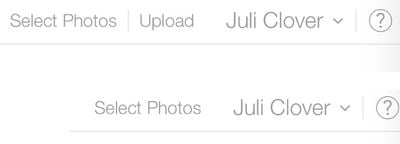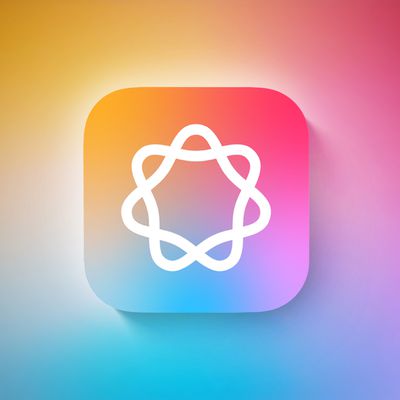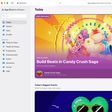iCloud.com Photos App Gains New Uploading Capabilities
Following two weeks of testing on the iCloud beta site for developers, the consumer-facing iCloud.com site has gained support for uploading images to iCloud Photo Library (via iFun.de [Google Translate]).
Before the addition of the new uploading tool, the standard iCloud.com site allowed users to view all of their iCloud Photo Library images, as well as download and delete them, but it did not have a tool to allow users to upload photos captured with non-Apple devices.
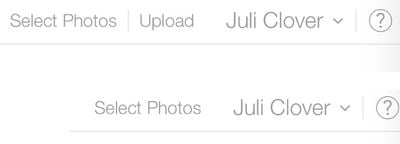
New toolbar with upload support on iCloud.com site at top, previous iCloud.com toolbar on bottom
The new uploading feature on the iCloud.com site makes it possible to upload JPGs, but as with the beta feature, other image and video formats like .PNG, .MOV, .AVI, .MP4, and more are not supported. When a file is uploaded to the site, it syncs instantly to all of a user's iOS devices, much like a photo taken on an iPhone or iPad or added to iCloud Photo Library via the iOS Photos app.
Currently in beta and introduced alongside iOS 8.1, iCloud Photo Library stores all of the photos and videos that a user takes in iCloud, making them available on all iOS devices and Macs. iCloud Photo Library images can be viewed in the Photos app on iOS or through iCloud.com on the Mac, and the upcoming Photos app that Apple is creating for Macs will also work with iCloud Photo Library.
Users should be aware that photos uploaded to iCloud Photo Library use iCloud storage space. Apple offers 5GB of storage space for free, with additional plans ranging from $0.99 for 20GB of storage space to $19.99 for 1TB of storage space.
Popular Stories
The upcoming iOS 26.1 update includes a small but helpful change for iPhones, and it could prevent you from running late to something important.
Specifically, when an alarm goes off in the Clock app, there is a new "slide to stop" control on the screen for turning off the alarm. On previous iOS 26 versions, there is simply a large "stop" button, which could be accidentally tapped.
The new ...
Apple is planning to launch at least 15 new products in 2026, according to Bloomberg's Mark Gurman.
Gurman outlined what to expect from Apple in 2026 in the latest edition of his "Power On" newsletter. He said the company is heading "into one of its most pivotal years in recent memory," with the rollout of major new Apple Intelligence features, intense regulatory pressure on the App Store,...
Apple has just given a strong indication that it will not be releasing any additional new Macs for the remainder of the year.
Apple's CFO Kevan Parekh dropped the hint during the company's earnings call on Thursday:On Mac, keep in mind, we expect to face a very difficult compare against the M4 MacBook Pro, Mac mini, and iMac launches in the year-ago quarter.Parekh essentially gave a heads up ...
In his "Power On" newsletter, Bloomberg's Mark Gurman today provided an update on the status of Apple Intelligence and the plans for it in 2026.
Apple is still planning to roll out its revamped version of Siri around March of next year. The release should be accompanied by the release of a new smart home display product with speaker-base and wall-mount options. A new Apple TV and HomePod...
Apple is expected to launch a new foldable iPhone next year, based on multiple rumors and credible sources. The long-awaited device has been rumored for years now, but signs increasingly suggest that 2026 could indeed be the year that Apple releases its first foldable device.
Below, we've collated an updated set of key details that have been leaked about Apple's foldable iPhone so far.
Ove...
A new Apple TV and HomePod mini could launch as soon as this month, Bloomberg's Mark Gurman today suggested.
In today's "Power On" newsletter, Gurman said that Apple retail stores are planning an overnight refresh on the evening of November 11, where changes will be made after closing, such as refreshing displays and placing new products for the following day.
The timing of the overnight...
Apple's iPhone 18 Pro models could be available in new rich and warm color option, according to a known leaker.
The Weibo user known as "Instant Digital" today suggested that next-year's iPhone 18 Pro models will be available in at least one of the following color options: Coffee, purple, and burgundy.
The iPhone XR, iPhone 11, iPhone 12, iPhone 14, and iPhone 14 Pro were all available in ...
Apple's iPhone development roadmap runs several years into the future and the company is continually working with suppliers on several successive iPhone models at the same time, which is why we often get rumored features months ahead of launch. The iPhone 18 series is no different, and we already have a good idea of what to expect for the iPhone 18 Pro and iPhone 18 Pro Max.
One thing worth...
Apple is about to drop iOS 26.1, the first major point release since iOS 26 was rolled out in September, and there are at least six notable changes and improvements to look forward to. We've rounded them up below.
Apple has already provided developers and public beta testers with the release candidate version of iOS 26.1, which means Apple will likely roll out the update to all compatible...