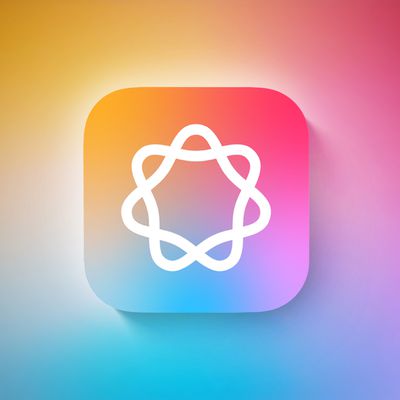Apple Releases Safari Technology Preview 120 With Bug Fixes and Performance Improvements
 Apple today released a new update for Safari Technology Preview, the experimental browser Apple first introduced in March 2016. Apple designed the Safari Technology Preview to test features that may be introduced into future release versions of Safari.
Apple today released a new update for Safari Technology Preview, the experimental browser Apple first introduced in March 2016. Apple designed the Safari Technology Preview to test features that may be introduced into future release versions of Safari.
Safari Technology Preview release 120 includes bug fixes and performance improvements for Web Inspector, Scrolling, CSS, JavaScript, Web API, Media, WebRTC, Web Audio, Accessibility, Payment Request, Speech Recognition, and Private Click Measurement.
The current Safari Technology Preview release is the built on the new Safari 14 update included in macOS Big Sur with support for Safari Web Extensions imported from other browsers, tab previews, password breach notifications, web authentication with Touch ID, and more.
The new Safari Technology Preview update is available for both macOS Catalina and macOS Big Sur, the newest version of the Mac operating system.
The Safari Technology Preview update is available through the Software Update mechanism in System Preferences to anyone who has downloaded the browser. Full release notes for the update are available on the Safari Technology Preview website.
Apple's aim with Safari Technology Preview is to gather feedback from developers and users on its browser development process. Safari Technology Preview can run side-by-side with the existing Safari browser and while designed for developers, it does not require a developer account to download.
Popular Stories
Apple is planning to launch at least 15 new products in 2026, according to Bloomberg's Mark Gurman.
Gurman outlined what to expect from Apple in 2026 in the latest edition of his "Power On" newsletter. He said the company is heading "into one of its most pivotal years in recent memory," with the rollout of major new Apple Intelligence features, intense regulatory pressure on the App Store,...
The upcoming iOS 26.1 update includes a small but helpful change for iPhones, and it could prevent you from running late to something important.
Specifically, when an alarm goes off in the Clock app, there is a new "slide to stop" control on the screen for turning off the alarm. On previous iOS 26 versions, there is simply a large "stop" button, which could be accidentally tapped.
The new ...
In his "Power On" newsletter, Bloomberg's Mark Gurman today provided an update on the status of Apple Intelligence and the plans for it in 2026.
Apple is still planning to roll out its revamped version of Siri around March of next year. The release should be accompanied by the release of a new smart home display product with speaker-base and wall-mount options. A new Apple TV and HomePod...
A new Apple TV and HomePod mini could launch as soon as this month, Bloomberg's Mark Gurman today suggested.
In today's "Power On" newsletter, Gurman said that Apple retail stores are planning an overnight refresh on the evening of November 11, where changes will be made after closing, such as refreshing displays and placing new products for the following day.
The timing of the overnight...
Apple today released iOS 26.1, the first major update to the iOS 26 operating system that came out in September, iOS 26.1 comes over a month after iOS 26 launched. iOS 26.1 is compatible with the iPhone 11 series and later, as well as the second-generation iPhone SE.
The new software can be downloaded on eligible iPhones over-the-air by going to Settings > General >...
Apple is expected to launch a new foldable iPhone next year, based on multiple rumors and credible sources. The long-awaited device has been rumored for years now, but signs increasingly suggest that 2026 could indeed be the year that Apple releases its first foldable device.
Below, we've collated an updated set of key details that have been leaked about Apple's foldable iPhone so far.
Ove...
We're officially in the month of Black Friday, which will take place on Friday, November 28 in 2025. As always, this will be the best time of the year to shop for great deals, including popular Apple products like AirPods, iPad, Apple Watch, and more. In this article, the majority of the discounts will be found on Amazon.
Note: MacRumors is an affiliate partner with some of these vendors. When ...
Apple has just given a strong indication that it will not be releasing any additional new Macs for the remainder of the year.
Apple's CFO Kevan Parekh dropped the hint during the company's earnings call on Thursday:On Mac, keep in mind, we expect to face a very difficult compare against the M4 MacBook Pro, Mac mini, and iMac launches in the year-ago quarter.Parekh essentially gave a heads up ...
![]() Apple today released a new update for Safari Technology Preview, the experimental browser Apple first introduced in March 2016. Apple designed the Safari Technology Preview to test features that may be introduced into future release versions of Safari.
Apple today released a new update for Safari Technology Preview, the experimental browser Apple first introduced in March 2016. Apple designed the Safari Technology Preview to test features that may be introduced into future release versions of Safari.