We've seen a lot of teasers about the Beats Studio Buds over the past month since they first showed up in Apple's beta software updates, and today they're finally official. The Beats Studio Buds are available to order today in red, white, and black ahead of a June 24 ship date, and they're priced at $149.99.
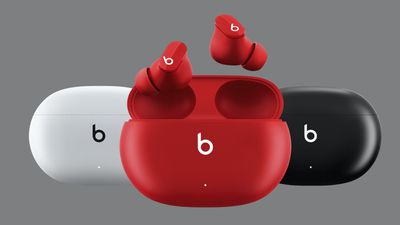
The Studio Buds are the first Beats-branded earbuds to truly compete with AirPods thanks to their wire-free design that fits comfortably in the ear without the over-ear hook seen on Powerbeats Pro.
In many respects, the Studio Buds are competitive with AirPods Pro at a lower price point, with a diminutive design that's slightly lighter than the AirPods Pro while still offering features like Active Noise Cancellation (ANC) and Transparency modes.
I've been using a pair of Studio Buds in "Beats Red" for the past week and a half, and I've come away impressed with their performance, especially given their price point. I'm a heavy AirPods Pro user on a day-to-day basis, and the Studio Buds stack up well against them in most respects.
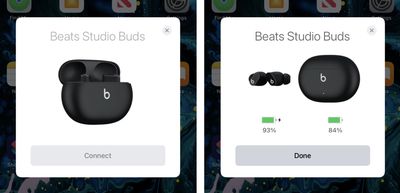
If you've used AirPods Pro before, Studio Buds will be immediately familiar, with the same one-touch pairing and simple button presses to cycle between standard mode, ANC mode where the noise around you is actively canceled out to provide a more isolated listening environment, and Transparency mode where the sounds around are actively piped through the earphones and mixed in with your audio so you can hear what's going on around you even with the earphones sitting firmly in your ears.

While AirPods Pro use a force sensor in the stem of each earbud for controls, Studio Buds each feature a button on the exterior of the earbud. You'll see the typical set of functions, with a single press allowing you to play/pause audio or answer/hang up a phone call, a double press skipping ahead to the next track, and a triple press skipping back to the beginning of the current track or to the previous track.
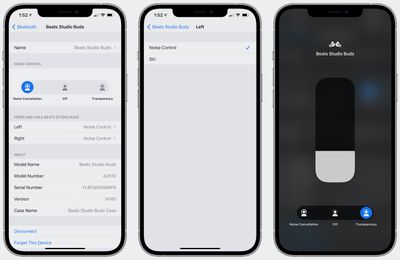
That same button also handles the noise control modes via a long press, which cycles through the three modes. By default, both earbuds have the same set of controls, but you can use the Settings app on your device to configure the press and hold function separately for each ear, such as noise control on one side and activating Siri on the other side. Siri activation via button press isn't a necessity, however, as hands-free "Hey Siri" activation is supported.
Beats Studio Buds offer up to eight hours of listening time, with two additional charges from the included battery case bringing total battery life to 24 hours. That's with ANC and Transparency mode turned off, however. With either of those modes turned on, battery life will be closer to five hours per charge for a total of 15 hours with the case.
In my time with the Studio Buds, I've found the sound quality to be solid compared to other earbuds, and ANC is helpful for blocking out that noise around you. The ANC and Transparency aren't quite as good on the Studio Buds as they are on AirPods Pro, but it's not a huge difference in my opinion.
As with other AirPods and recent Beats headphones and earphones, the Studio Buds are automatically recognized as supporting Spatial Audio with Dolby Atmos in Apple Music, so you won't need to manually configure them in Settings as you do with third-party earphones. Spatial Audio tracks sound good on the Studio Buds, with good separation for the immersive experience you expect on well-mixed tracks.
Each Studio Bud features three microphones to assist with picking up your voice and managing the ANC and Transparency functions. My voice came through clear and crisp on some test phone calls using the buds, which leverage a total of five microphones during phone calls to help isolate your voice from background noise.
I really like the form factor of the Studio Buds, and they fit well in my ears. The inclusion of three sizes of ear tips should allow most people to find a good fit, and the default medium tips worked best for me. I never felt like they were going to fall out of my ears, and their 5.1-gram weight meant that they didn't feel heavy or put much pressure on my ears. I was able to wear them for two or three hours straight on multiple occasions without feeling any discomfort.

The "b" button on the exterior of each earbud is easy to find by feel as it's essentially the entirety of the accessible exterior surface of the bud, and I was glad to find that it didn't hurt my ears at all when pressing it. It only requires a light press to activate, so I don't feel like I'm shoving the bud into my ear canal when I'm pressing it.
One area where Studio Buds fall short in comparison to AirPods and AirPods Pro is the lack of wireless charging for the case. I definitely find it convenient to charge my AirPods Pro wirelessly on a Belkin multi-device charger next to my bed, so it's a little bit of extra friction to have to charge the Studio Buds over USB-C.
The choice between USB-C and Lightning for wired charging is always a controversial one, and while I have several convenient USB-C charging spots set up around my house for my iPad Pro that I can easily use for the Studio Buds, users operating primarily with Lightning-based devices might be a bit more annoyed by also having to deal with USB-C for their earphones.
The use of USB-C for charging on the Studio Buds is no doubt the result of Beats' desire to appeal to both Apple and Android users. That cross-platform appeal shows up in a few other areas including setup where the Studio Buds are the first Beats product to support one-touch pairing on both platforms.

Beats Studio Buds are also the first Beats product to support both Find My in the Apple ecosystem and Find My Device on Android, allowing you to find the last known location of your earphones or get them to make a sound to help you find them if you're within Bluetooth range.
I have just a few other minor gripes with the Studio Buds, but they're certainly not dealbreakers. I'm not a huge fan of the matte finish on the charging case. It's probably just that I'm used to the glossy plastic on AirPods and AirPods Pro, but the matte design of the Studio Buds case just looks and feels a little cheap to me.
While the Studio Buds support one-touch pairing, they don't include an H1 or W1 chip, so they're also missing out a few other features like seamless cross-device pairing you get with AirPods Pro and some other Apple and Beats earphones. They also don't support the head-tracking Spatial Audio that works with video content.
I also still haven't really gotten used to how the buds fit into the case to charge. With AirPods and AirPods Pro, the stems make it natural to just drop the earbuds into the case to charge, but the Studio Buds fit into their case in kind of an upside-down orientation. Again, it's not a big deal and I'm sure I'll pick it up eventually, but I'm a little surprised that I'm still frequently putting them into the case incorrectly and having to twist them around a bit to fit. I think I just need to get untrained a bit from all of my AirPods experience over the last few years.
Overall, the Beats Studio Buds are a great option that both gets you most of the way into the AirPods ecosystem while also offering solid support for Android users, all at a reasonable price point. The stemless design is something current AirPods models don't offer, and while they do protrude a bit from the ear, they still offer a comfortable fit.
With ANC and Transparency modes, they work well in noisy environments, and even with ANC turned off they provide a good seal in the ears.
Rumors suggest the second-generation AirPods Pro will be arriving next year with a stemless design, so perhaps we can expect something quite similar to the Beats Studio Buds but with some additional features like wireless charging for the case.
Beats Studio Buds are available to order today on Apple's website in the U.S. and Canada, and through select third-party retailers such as Amazon, with shipments beginning on June 24.
There will be a staggered rollout in other countries, starting with China, where orders will begin on July 2 ahead of a July 6 ship date. The rollout will continue this summer with launch dates to be announced for the UK, France, Germany, Russia, Hong Kong, Japan, and South Korea. They will also be launching in Brazil in the equivalent winter season.



















