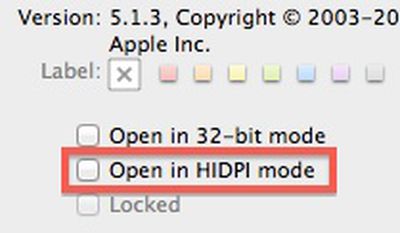OS X 10.7.3 Beta Reveals Active Work on 'Retina' Display Support for Mac
Several times earlier this year, we covered Apple's work on "HiDPI" modes in OS X Lion for supporting ultra high-resolution displays offering greater pixel density with a similar increase in image quality to that seen with the iPhone's transition to a "Retina" display.
With new claims that Apple is set to release a new 15" MacBook Pro offering a resolution of 2880x1800 early next year, Apple's work on its HiDPI software support has also been gaining renewed attention. By doubling the resolution in each dimension over the existing 1440x900 MacBook Pro, Apple would achieve four times the number of pixels and provide developers with an easy way to scale existing artwork.
Evidence of Apple's continued work on HiDPI has shown up in developer builds of OS X 10.7.3, with the "Get Info" window for applications seeing the addition of an "Open in HIDPI mode" checkbox. But while that checkbox would presumably automatically use higher-resolution fonts and graphics that would display at the same absolute size as existing elements, it has not been functional in developer builds where it is present.
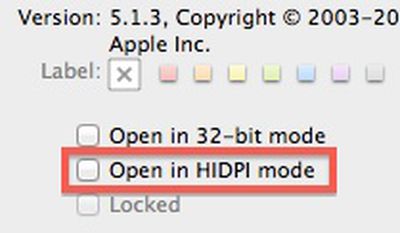
With yesterday's release of Build 11D36 to developers, Apple has now removed that checkbox from the "Get Info" window entirely. While its removal may suggest a step backward in Apple's implementation of HiDPI support, it is routine for Apple to activate and deactivate portions of features as it works on them. Consequently, the mere change in the checkbox's visibility in the new build indicates that Apple is indeed likely actively working on the feature.
Popular Stories
Last year, Apple launched CarPlay Ultra, the long-awaited next-generation version of its CarPlay software system for vehicles. Nearly nine months later, CarPlay Ultra is still limited to Aston Martin's latest luxury vehicles, but that should change fairly soon.
In May 2025, Apple said many other vehicle brands planned to offer CarPlay Ultra, including Hyundai, Kia, and Genesis.
In his Powe...
The calendar has turned to February, and a new report indicates that Apple's next product launch is "imminent," in the form of new MacBook Pro models.
"All signs point to an imminent launch of next-generation MacBook Pros that retain the current form factor but deliver faster chips," Bloomberg's Mark Gurman said on Sunday. "I'm told the new models — code-named J714 and J716 — are slated...
Apple is planning to launch new MacBook Pro models with M5 Pro and M5 Max chips alongside macOS 26.3, according to Bloomberg's Mark Gurman.
"Apple's faster MacBook Pros are planned for the macOS 26.3 release cycle," wrote Gurman, in his Power On newsletter today.
"I'm told the new models — code-named J714 and J716 — are slated for the macOS 26.3 software cycle, which runs from...
We are still waiting for the iOS 26.3 Release Candidate to come out, so the first iOS 26.4 beta is likely still at least a week or two away. Following beta testing, iOS 26.4 will likely be released to the general public in March or April.
Below, we have recapped known or rumored iOS 26.3 and iOS 26.4 features so far.
iOS 26.3
iPhone to Android Transfer Tool
iOS 26.3 makes it easier...
Apple recently updated its online store with a new ordering process for Macs, including the MacBook Air, MacBook Pro, iMac, Mac mini, Mac Studio, and Mac Pro.
There used to be a handful of standard configurations available for each Mac, but now you must configure a Mac entirely from scratch on a feature-by-feature basis. In other words, ordering a new Mac now works much like ordering an...