After a bit of delay, Apple launched iTunes Match today. The new $25/year service offers users the ability to match their existing iTunes library with high quality versions in Apple's iCloud. The new service, however, has generated a bit of confusion about what exactly happens to your music library after you have enabled it.
One of the first questions, how to determine the iCloud status of a particular song, is solved by right-clicking the column bar at the top of the iTunes window (or pressing Command-J) and making sure "iCloud Status" is selected.
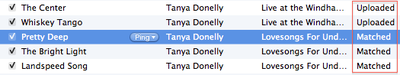
MacRumors forum user Nunyabinez has written a detailed explanation of how iTunes Match works that should answer a number of potential questions if you are planning to enable the feature. We've summarized the key points here, but the full post is worth a read if you are planning on using Tunes Match.
- When you enable Match it goes through a three step process. Analyzing your library, matching songs, uploading non-matched content. It does this for your whole library. You can't choose to exclude songs other than taking them out of your library.
- If a song is matched, it becomes available to download in 256K AAC. If a song is not matched it is copied in its current format and bit rate up to 320K. If the file is Lossless however, it is converted (presumably by your computer) to a 256k AAC file and then uploaded.
- Nothing happens to your local music when you run match. If you have a lower quality song that was matched you can remove it from your local library and then replace it with the 256k version. What happens is you delete the song, but the entry in iTunes stays, but a little cloud now shows up in a newly added column that shows you that you have a song that is in the cloud but not in your library. You can click on the cloud and it will download it to your local library, where again it is now permanently yours at the higher bit rate.
- Match uses your meta-data. If you in an anal-retentive fashion have made lots of custom edits to your files, that is what gets copied to the cloud. Even if you replace your songs with the upgraded versions you keep your previous meta-data.
iTunes Match launched earlier today with the arrival of iTunes 10.5.1. The $24.99/year service offers cloud-based matching and upload of users' complete iTunes libraries.


















